There are the best free Gutenberg ( Block Editor ) Plugins If you want to add some extra functionalities to your web to make it look better and more attractive, you may need to use them according to your business needs.
Gutenberg provides drag-and-drop blocks for all of the elements on your page, no matter if you want some enhancement in the heading, image, links, etc.
WordPress has various blocks for modifying each element by default, and there are over 70 Gutenberg blocks to choose from. Still, we usually use third-party plugins to speed up our workflow in a friendly way. And that’s precisely what you’ll find in this article. I’ve compiled a list of the top 5 Gutenberg block plugins you can use immediately to start building unique websites.
So without further ado, let’s get dive into it.
1) Gutenify – Best Free Gutenberg ( Block Editor )
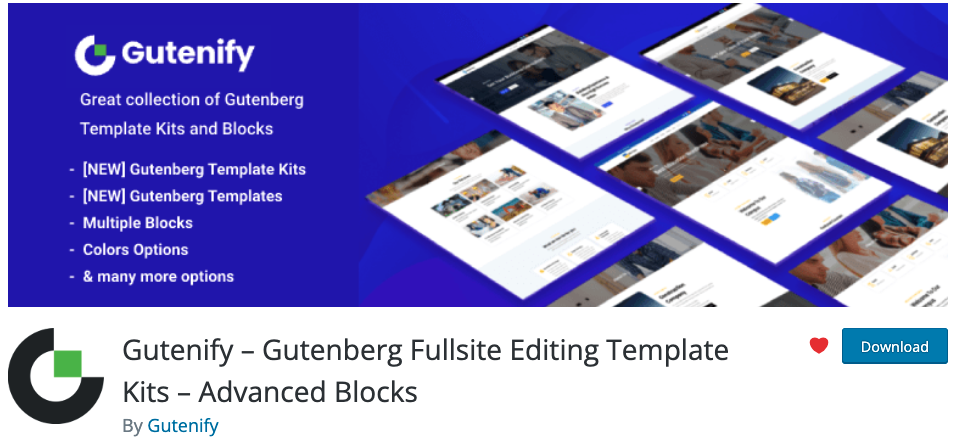
Gutenify is the World’s First True Best Free Gutenberg ( Block Editor ) Template Kit plugin for WordPress Full Site Editing, allowing you to build the website you’ve always wanted. It is a free WordPress plugin allowing you to easily add various blocks to your site.
You may easily design your site using a selection of page-building WordPress blocks for the new WordPress block editor.
Key Features of Gutenify Plugin:
- WooCommerce Product Carousel
- WooCommerce Product List
- Post Carousel
- Testimonial Block
- Map Block
- Info Box
- Container & Grid Block
- Gallery Slider
- Slider
- Post List
Each Gutenify block comes with various adjustable flexible options for creating a one-of-a-kind block. Most blocks can be customized in terms of color, spacing, style, border, margin padding, additional CSS, and more.
With Template Kits, you’ll be able to import pre-built template kits that will allow you to put up pages on your site quickly.
2) Genesis Blocks
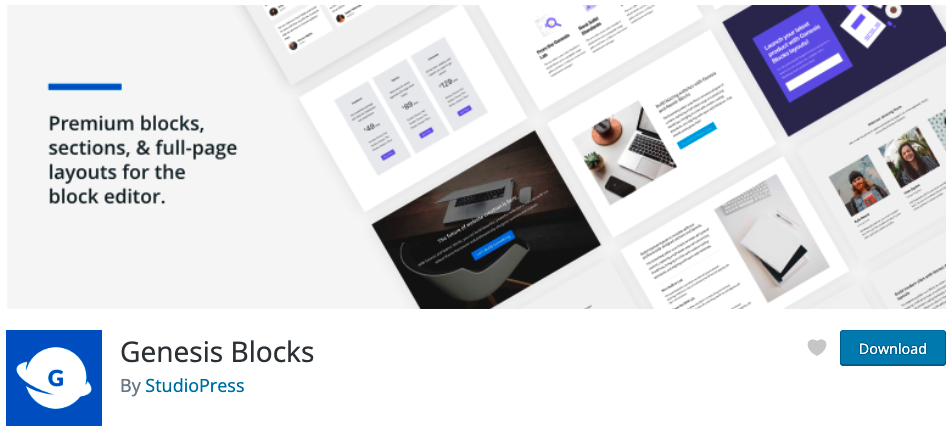
Genesis Blocks provides you with the best AMP optimized blocks that help improve the basic WordPress editor’s content editing experience.
The Genesis Blocks plugin adds 15 blocks, four pre-built page layouts, and eight pre-built sections to your WordPress site editor.
Key Features of Genesis Blocks Plugin:
- Inline Notice Block
- Accordion Block
- Pricing Block
- Post Grid Block
- Container Block
- Testimonial Block
- Newsletter Block
- Call-To-Action Block
- Author Profile Block
- Drop Cap Block
It has both premium and free versions available.
The free version has some limited features on the other side premium version gives you all the premium features, including 56 pre-built sections, 26 pre-built full-page layouts, and all the premium StudioPress themes that help you to make an effective and beautiful website quickly.
3) CoBlocks

CoBlocks is a lightweight, innovative WordPress blocks plugin that includes many WordPress blocks, including common ones like accordions and icons, as well as interesting ones like the GitHub Gist block that enhances your Gutenberg block editor experience.
Key Features of CoBlocks Plugin:
- Alert Block
- Collage Gallery Block
- Events Block
- Gif Block
- GitHub Gist Block
- Hero Block
- Logos & Badges Block
- Media Card Block
- OpenTable Reservations Block
- Stacked Gallery Block
This 100% free plugin with 500,000+ active installations makes it simple to create stunning web pages acquired by GoDaddy in April 2019.
4) Spectra
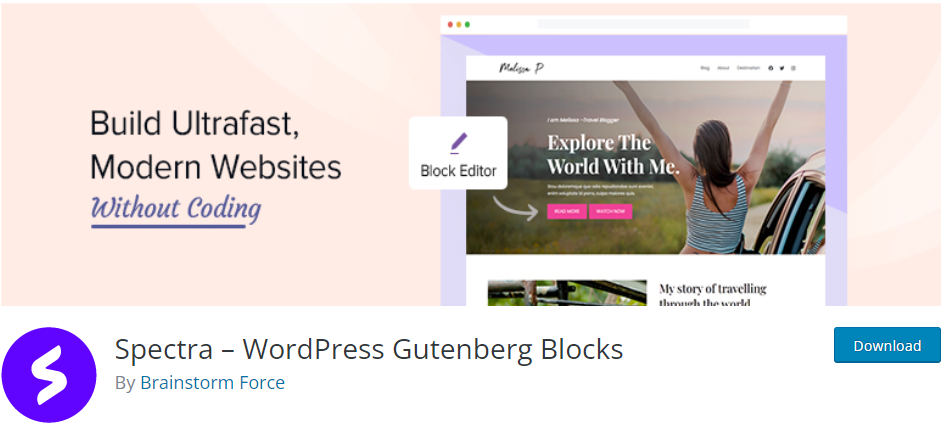
Spectra is another popular block library plugin, formerly known as the Ultimate Addon for Gutenberg. The team of ASTRA creates it. This plugin has built-in compatibility for Astra Theme and all their starter sites, which is a big plus. This means you may use the block editor to construct attractive layouts after importing a starter site.
Key Features of Spectra Plugin:
- Taxonomy List
- Blockquote Block
- Inline Notice Block
- Content Timeline Block
- Table of Content Block
- How-To Schema
- Multi Button Block
- FAQ Schema
- Call to Action Block
- Testimonial Block
This Gutenberg editor will power up your creative blocks and help you to build a good website in no time.
5) Kadence Blocks
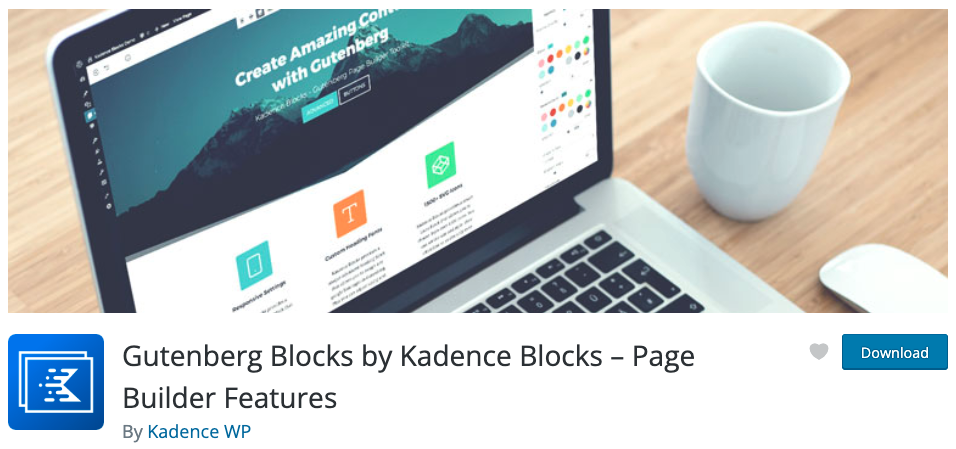
Kadence Blocks is a dynamic block plugin that balances performance and usability. Only the JavaScript and CSS for the page’s blocks are loaded. This function decreases page size and guarantees that your website loads quickly.
Kadence Blocks gives you access to over 900 Google Fonts and 1500 SVG icons. Also, a functional “Form” block allows you to create appealing forms without needing a third-party plugin.
Key Features of Kadence Blocks Plugin:
- 16 unique block types
- Info Box Block
- Tabs Block
- On Scroll Animation
- Image Sliders
- Intelligent loading
- Video Popup
- Configurable defaults
- Visibility control
- Product Carousel
It helps add functionality anywhere on the website by using the bundle of useful custom blocks. It comes in a freemium version, i.e., it has both free and premium options.
Frequently Asked Questions (FAQs)
What is a WordPress block editor?
The default content editor that comes with WordPress is the WordPress block editor. It allows you to create posts and pages using a block system. There will be several paragraph blogs, some heading blogs for subheadings, and some image blocks in a regular blog post.
Why use the WordPress block editor?
The block editor allows you to add elements to your posts and pages that the standard classic editor does not allow. For example, your post can include a FAQ section or a call-to-action button.
What Are Gutenberg Blocks and How Do I Use Them?
The default WordPress blocks used to construct content layouts in the new WordPress editor are known as Gutenberg blocks. The default includes the paragraph, heading, image, call to action, button, and other essential content blocks.
Unlike the traditional editor, Gutenberg blocks offer a modular content creation approach. You may quickly create pages by dragging and dropping blocks from a library.
Gutenberg or Elementor?
Both yes and no! Yes, Gutenberg is superior to Elementor because Gutenberg pages and posts load more quickly. No, because page builders like Elementor have a lot more design options when it comes to design. At least for the time being.
While Gutenberg is far superior to the conventional editor, it still lags regarding the design flexibility that page builders provide.
Conclusion
These five finest WordPress Block Editor Plugins promise to make your website’s content more dynamic, interactive, and unique.
We hope you’ve found your favorite block editor plugin among these WordPress mentioned above block editor plugins by now. Please let us know if any of the best ones were left off our list.
Please share this post on social media and let us know what you think about all of these plugins in the comments section if you appreciated it and found it helpful.
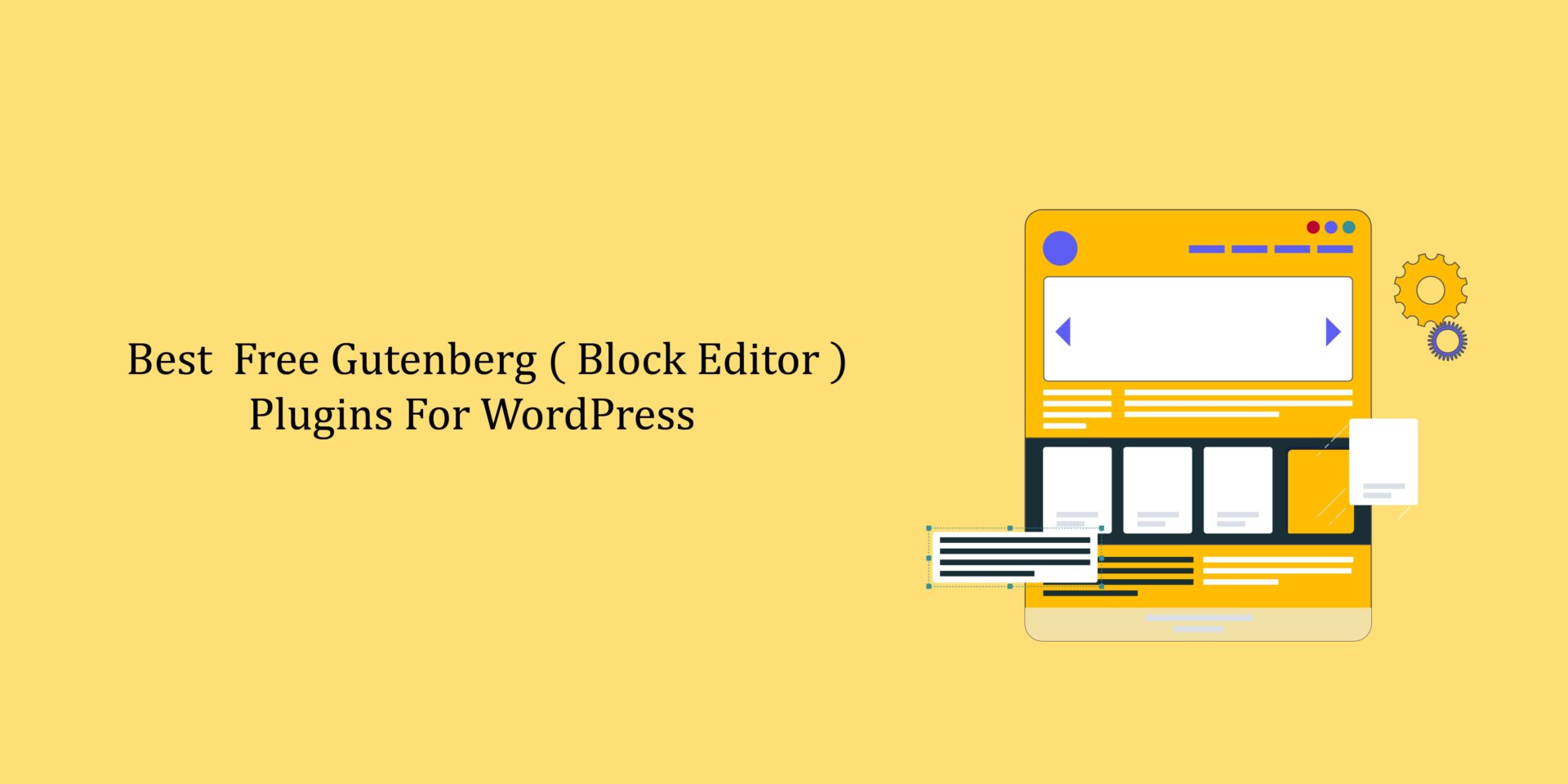
Leave a Reply