Set the Homepage from Settings
- Go to Settings → Reading in the left sidebar of your site wp-admin.
- Next to the label Your homepage displays, select the radio button A static page.
Set the WordPress Homepage drop-down to the -select- or default option if you prefer the Default Homepage.
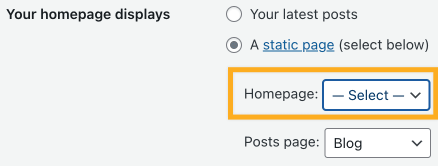
Choose the name of the published page from the Homepage drop-down if you wish to utilize a custom homepage.
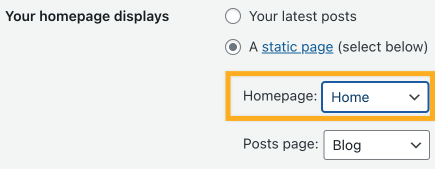
Click Save Changes at the bottom of the page after choosing your homepage.
You may be able to set the WordPress Homepage in other locations with some themes, especially in classic themes. Using the Pages Screen or Customizer, the following options might not be available in all themes.

Leave a Reply