Some user have faced issue during changing site logo. Like:
- Site logo is broken – Shows “0” – Cannot change
- Showing blank site logo like following image
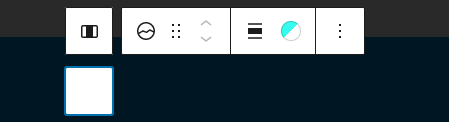
Users have raised similar issues in WordPress.org. @wharfpuppy user have given a solution for this.
“I had exactly this problem. Eventually I thought to check the server logs, and found a bunch of errors saying that the webserver was denying certain HTTP requests. It turned out that it was rejecting OPTIONS requests, this because in my server configuration I had restricted to GET and POST methods only. After removing this restriction, it now works a treat.
If you have access to the server logs, you should look for errors to paths beginning with wp-json. If you find those, then it’s probably the same underlying cause. If you are not able to view the logs, or edit the server configuration, yourself, you will need to raise this with your hosting provider. A link to this thread might help!
Good luck.”
Temporary solution:
For work around we can use old customizer options to upload site logos. Follow given steps to use the customizer option to upload a logo.
- Login to your admin
- Go to yoursite..com/wp-admin/customize.php
- Click “Site Identity”
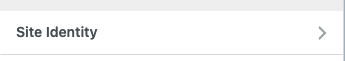
- You will see the option to upload logo
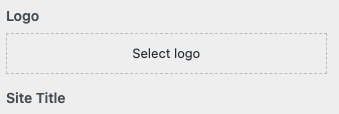
Upload your logo
Upload your logo and you will see the logo in your site.

Leave a Reply