Recently WordPress has released Full Site Editor (FSE) and hidden the old Customizer options from backend. Admin had option to add custom css in customizer but in FSE this option is hidden. Event though menu is hidden for Customizer it can be accessed through url like https://YOURSITE.com/wp-admin/customize.php.
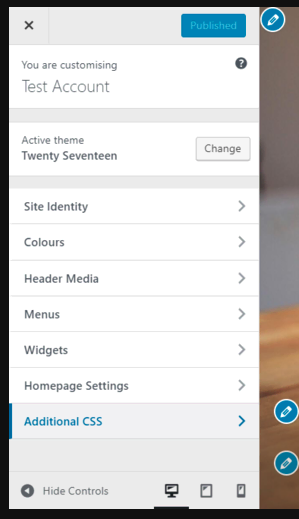
Scroll down to the bottom of the page and click Additional CSS. This will open an in-built tool that will allow you to add any CSS code.
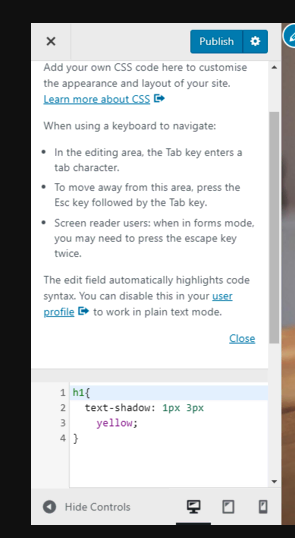
This is a simple way to add CSS in your site. But here you can only add CSS not the JavaScript.
For adding any CSS or JavaScript we can use a plugin called WPCode. This is a Free which helps us adding CSS or JS to our site.
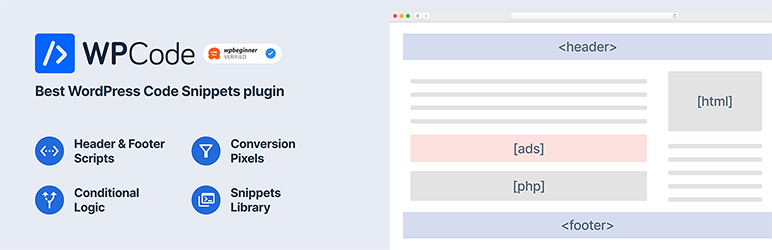
Here is a video guide on how to use the plugin.
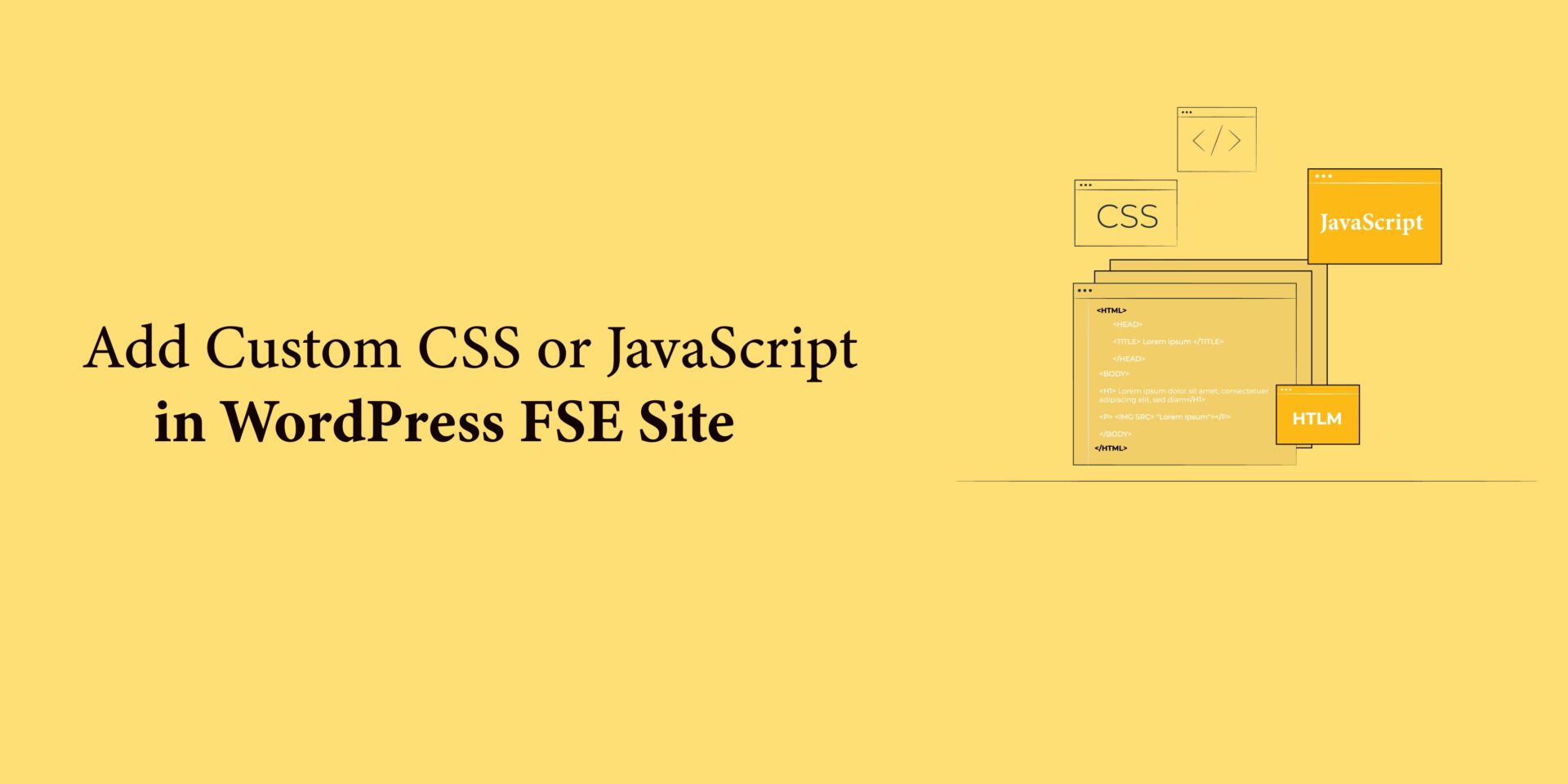
Leave a Reply